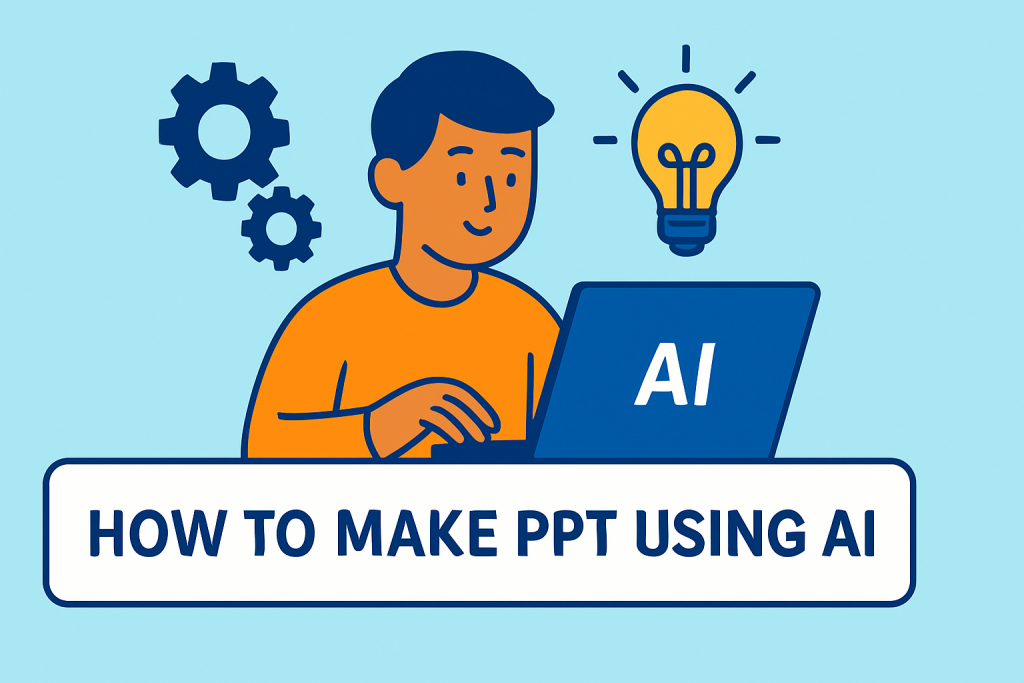Have you ever spent hours making a presentation — adjusting fonts, choosing colors, and struggling to make slides look professional? You’re not alone. Creating PowerPoint presentations the traditional way can feel like a time-consuming chore. But thanks to AI tools like Gamma AI and ChatGPT, you can now make stunning presentations in just a few minutes.
In this blog, I’ll explain how to make PPT using AI, how Gamma AI simplifies design, and how ChatGPT helps you generate the right content. By the end, you’ll know how to create professional slides quickly, even if you’re not a designer.
Why AI is the Future of Presentations
Whether you’re a student preparing for a class project, a business professional making a sales pitch, or a teacher creating learning material, presentations are part of our lives. But the struggle is real — formatting, layout, and design can eat up hours.
That’s where AI tools for PPT step in. They help you:
- Save Time – Create slides in minutes instead of hours.
- Get Professional Designs – No need to be a graphic designer.
- Focus on Ideas – Let AI handle formatting while you focus on content.
- Customize Easily – Edit, add images, and tweak colors with a few clicks.
What is Gamma AI?
Gamma AI is an AI-powered presentation tool designed to make the process simple and creative. Instead of dragging and dropping elements manually, you just describe what you want, and Gamma AI builds it for you.
Key Benefits of Gamma AI:
- Generate entire slide decks from a single prompt.
- Choose from modern, clean templates.
- Embed videos, charts, or links for interactive slides.
- Share or present directly online, without downloading.
In short, Gamma AI acts as your presentation designer, so you don’t waste time fixing alignment or layout.
How ChatGPT Helps in Making PPT
Now, design alone isn’t enough. Your slides need strong content — and that’s where ChatGPT comes in. Think of it as your content partner.
You can ask ChatGPT to:
- Create slide outlines for your topic.
- Write bullet points and short, impactful text.
- Suggest catchy titles, hooks, and conclusions.
- Summarize long reports into presentation form.
For example, if your topic is “AI in Digital Marketing”, ChatGPT can give you a 7-slide structure with ready-made points. You then feed this into Gamma AI to create beautifully designed slides.
Step-by-Step: How to Make PPT Using AI
- Start with ChatGPT – Ask for a structured slide outline.
- Go to Gamma AI – Enter your topic or paste the outline.
- Generate Slides – Gamma will instantly create a deck with design and visuals.
- Customize – Add your own branding, images, and tweak text.
- Export & Share – Download as PPT, PDF, or share online directly.
Within 10–15 minutes, you’ll have a polished presentation ready to impress.
Final Thoughts
The old way of making PPTs is slow and frustrating. With ChatGPT + Gamma AI, you no longer need to worry about design or writer’s block. ChatGPT creates clear, structured content, while Gamma AI turns it into beautiful slides.
If you’ve ever wished making presentations could be as easy as writing a few sentences — well, now it is. Try it once, and you’ll never go back to building slides from scratch.
👉 Next time you need to make a presentation, let AI do the heavy lifting. You focus on your ideas, and AI will make them shine.